We know that language learners develop their skills by interacting and working together to solve problems in their target language (the language they’re learning). In our face-to-face classroom, this means plenty of activities in pairs or small groups. But how can language instructors create a dynamic, interactive environment in a class delivered via Zoom?
In this post, K-State Spanish faculty share some of their favorite activities:
1. Google Slides collaborations:
Dr. Kanost divides her class into breakout rooms and assigns each group an activity to develop in a shared Google Slides presentation. Each group might be asked to draft a well-structured paragraph on a discussion question to present to the class, or show the relationships between a list of vocabulary words by organizing them into a concept map with arrows and photos. The instructor can monitor the progress of all groups simultaneously within the same document, and the instructor and the groups can add comments for one another. Here’s a concept map from a class on the Columbian Exchange in Dr. Kanost’s Spring 2021 class on Cultures of Spanish America Through Food.

2. Virtual museum visits:
Dr. Bender likes to change up the rhythm of online Zoom classes when possible, and when her location-based art class in Guanajuato, Mexico was moved online due to Covid in the summer of 2020, she wanted to try to recreate the (lost) collective experience of viewing art together in a museum. Students read selections of Don Quijote and an article about this “crazy knight errant” as an important symbol for Spanish exiles in Mexico during/after the Spanish Civil War. During class, they explored diverse artistic interpretations of Cervantes’ most famous character in the Museo Iconografico del Quijote (MIQ) in Guanajuato, Mexico. During the virtual zoom session, Dr. Bender posted a “Museum Itinerary” to her class’s common, collaborative GoogleDoc so that students could “visit the museum.” Their assignment (task) was to share their favorite piece of art from their “visit” on the GoogleDoc, along with a short reflection connecting that piece of art to something they had learned, either on their virtual museum visit or in their preceding classes. Dr. Bender always assigns a “TASK” to students in breakout rooms, so that they are clear on their goal for when the full class session resumes. For this virtual museum visit, students worked in Breakout Rooms of 3-4, and they could choose to keep their sound/cameras ON to chat while they explore the museum… or to turn them OFF and visit the museum alone in peace! The museum visit is about 20-25 minutes (Dr. Bender can monitor progress based on how many images/reflections appear on the GoogleDoc), then the class resumes together to discuss their favorite works and the connections they noticed for another 20 minutes or so.
Below — translated to English — is the “museum visit” and the TASK instructions. Dr. Bender simply pastes all the text you see below into the class GoogleDoc so students have access to the links and Task-instructions during their visit. At the end is a heading, under which students paste their work.
MUSEUM VISIT ITINERARY:
- WATCH the video and READ “Mision, Vision y Valores” here.
- WATCH 5 VIDEOS on different works (the videos present the entire artwork at the end, and only parts during the analysis)
- VIEW more works of art on display in the Museo Don Quijote Iconographical Museum using the index.
TASK: SELECT YOUR FAVORITE ARTWORK, of all those that you viewed on your virtual visit. Place a copy of it on the class GoogleDoc along with a short reflection (+/- 100 words) that explains why you selected it and how it connects to our discussions of art or Don Quijote in class. Consider the four approaches to analysis: #1 (observation), #2 (message), #3 (cultural theme or reflection) and/or #4 (your own identity or experiences). You may also choose to include a link to information you found online.
OUR FAVORITE WORKS OF ART and REFLECTIONS — Examples from students:


3. Artifacts:
Interactive class discussions are facilitated by solid preparation. In Dr. Faber’s Professional Spanish for Business course, students complete a preparation guide before each class that provides them with information and key questions about the topics for class. Recently they examined the political, social, and commercial ramifications of the Spanish-American war in 1898. To prepare, students learned about the Monroe Doctrine and read a brief overview of the Spanish-American War before observing and commenting on four political cartoons of the time. In class, students worked in break out rooms where each group was given a different set of artifacts (via Google Slides), specifically, one of the political cartoons from the homework and an additional political cartoon from the time period with a link to information about it from the Library of Congress webpage. All groups were also presented with a political Campaign poster from the 1900 election campaign and a political cartoon from 1901 with reference to the 1823 Monroe Doctrine. Students discussed why the Monroe Doctrine was being referenced in a political cartoon 78 years later, the attitudes expressed about the United States, Spain, Cuba, Puerto Rico and other territories, and the long-term effects on international relations of these events and attitudes. After having time to discuss in groups, students share their ideas with the rest of the class, presenting the new political cartoon their group was given and discussing how it connects to the themes of the class. The goal that Dr. Faber has for her classes is to present students with an idea in their preparation homework and then add something new in class. Incorporating a variety of new artifacts in class and distributing them among the groups gives each group a slightly different perspective that makes for a dynamic and engaging class session.
4. Google Forms interviews:
Graduate Student Instructor, Esmeralda Moreno Carrillo uses Google Form surveys with her introductory Spanish course. These forms give the students a structure that they can use as they interview each other about topics in the class. For example, the students recently learned how to tell time, name the days of the week, and discuss schedules in Spanish. In the break out rooms, students fill out the Google Form first responding to “Nombre” (Name) and “¿Quién es tu compañero?” (who is your partner?) and then they record their partner’s responses to questions about what days and times they have class, work, or go to the gym. The benefit of Google forms is that the responses are registered immediately and Google automatically creates visual graphics for certain types of questions (e.g., “¿Cuántas clases tienes hoy?” How many classes do you have today?) that can then be shared with the class so that students can see how their responses compare to those of their peers. Responses can be viewed in aggregate or individually, making Google Forms a great tool in providing students feedback. Since Ms. Moreno Carrillo can see all student responses immediately, she is able to identify common errors and address them with her students in real time. Google Forms also allows for incorporation of audiovisual elements. When learning about the verbs for “to be” (ser and estar) in Spanish, Ms. Moreno Carillo included pictures with multiple choice options for students to identify the appropriate description. The use of Google Forms in class really helps students to stay on-track when working in the break-out rooms: expectations for engagement are clear and the platform allows for a variety of questions from true/false or multiple choice to paragraph descriptions.
5. Waterfall:
For a quick engagement activity, ask students a question that they can answer with a short 1-3 word response. This could be anything from “¿Cómo estás hoy?” (How are you today?) to “¿Cómo caracterizas tu bilingüismo?” (How would you characterize your bilingualism?). After you pose the question give students a minute or two to think of and type their response in the Zoom chat, but tell them not to hit ‘enter’ yet! After a minute or two has passed, give them the signal and all at once, students’ answers will fill the chat. This can be a great way to start or end a Zoom class.
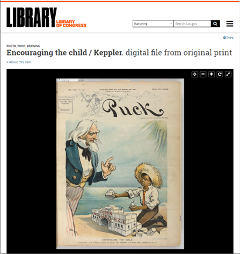
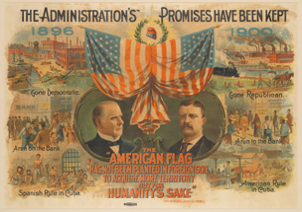
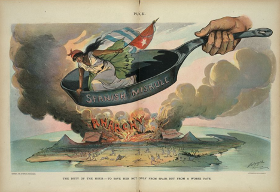
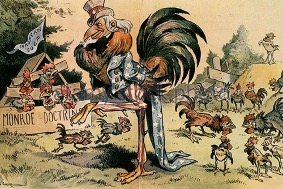


















Leave a comment