Written by Dr. Raelynne M. Hale, Teaching Assistant Professor at Kansas State University
When I began redesigning my courses online in 2018, I longed for a way for them to be interactive, engaging, and fun like my in-person courses. I wanted to make sure that students could see and hear one another each week and that they could interact with the content and me, while having the feel of being “in class” despite being on the other side of a computer screen.
I wanted students to gain a sense of community and to experiment with the course content (and in many cases with the target language they were learning) with other students and not just through auto-graded activities with their textbooks. I wanted them to share their experiences, thoughts and ideas, and to hear other students’ stories too.
It took a long time and a lot of experimenting with many platforms and tools, but I found one that really took my asynchronous courses to the next level – VoiceThread!
With VoiceThread, educators can create a presentation with slides, record short videos on each slide, then share it with their students. They can then decide how students interact with the presentation. There are currently four different assignment types:
- students can be assigned to simply watch the presentation their instructor has created and VoiceThread will only allow them to submit once the presentation and every slide and narration has been viewed;
- students can be assigned to participate on a number of slides by leaving audio, video or text comments and replies and will not be able to submit until they have left the required comments;
- students can also be assigned to add additional narrated slides that they have created to the original presentation;
- students can be assigned to create their own presentations and share it with their classmates, who can interact with those presentations too!
You can explore VoiceThread tutorials on their website – VoiceThread Tutorials
In this post I want to share how I have used the platform in creative ways to encourage student-to-student engagement in my courses – from lower-level Spanish language courses to graduate-level courses in translation and Environmental History.
For a quick overview of how I use VoiceThread in engaging ways, you can watch the short video presentation that I prepared for California State University, Fullerton’s Online Education Training department when I was awarded the Virtual & Online Innovations and Curricular Enhancements (VOICE) Award in 2022.
VOICE Award Winner 2022 – Raelynne Hale – VoiceThread Engagement Activities
Want even more ideas?!
For more ideas, you can explore the examples below. I have provided a short explanation of the VoiceThread style, why I chose it, and how I set it up so that you can create your own engaging online lectures as well! Feel free to use my materials as inspiration, and please make them your own by adding your own personality and videos — authenticity is so important in creating an online community and encouraging students to participate.
Creating Community – ¡Preséntate! Introduce yourself on VoiceThread!
This VoiceThread serves three main purposes:
- Introduce Yourself to Students
- Introduce Students to the VoiceThread Tool
- Have Students Introduce Themselves to Each Other
During week one of an online course, I have students participate in a special VoiceThread where they will watch my tutorial and introduction slides, then create, add, and narrate their own introductory slide. Later, they return to watch their peers’ slides and leave replies for them.
This VoiceThread really helps to create community and students have said that they really feel like they are welcomed to the course, get to know their classmates, and feel less alone in the online environment.
Pro Tip: This VoiceThread can be used in any course, at any level, and with any size class! If you have more than 30 students in a class, think about breaking the class into groups of 10 or 15 and having those small groups participate in a VoiceThread of their own. This way, you create community, but do not overwhelm yourself or the other students by having 100s of students participating on one VoiceThread.
To view the instructions and how I set up this style of VoiceThread, click the following link: Example – Introduce Yourself! VoiceThread *
(*Note: Student slides and comments have been removed to protect students’ identities in all of the VoiceThread example links on this post.)
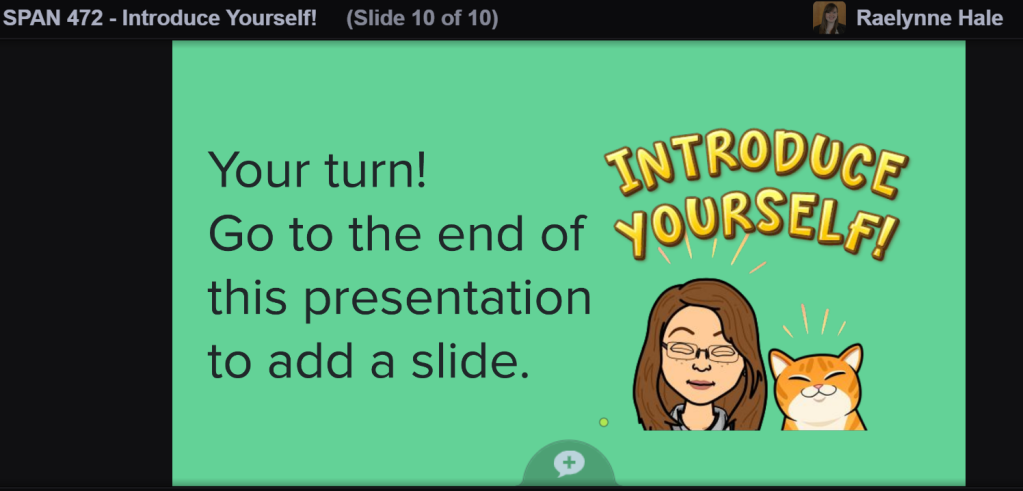
Interactive Weekly Lectures through VoiceThread
The second type of VoiceThread that I use on a regular basis in my fully online, asynchronous courses is an interactive lecture. This lecture includes informational slides that I narrate to teach students about new topics as well as interaction slides where students are asked to leave text, audio, or video comments. Students may be asked to contemplate a question and to type a personal response, or they may be asked to participate in a class discussion where they share an original view or listen to another classmate’s ideas and elaborate on their thoughts.
It is important to note that these types of student-to-student interactions work best when the students have met one another within the online course and the instructor has created an open learning environment by inviting them in and creating community in the online classroom — such as through an Introduce Yourself VoiceThread or other Ice-breaker style activities during the first week of class.
The goals of an interactive weekly lecture are to:
- Have students to see my face, hear my voice, and overall, add some human to the online world
- Introduce and expand on content that students have read or learned on their own in another format (audio-video)
- Provide a space for students to reflect on the new topics and provide their ideas (through text and audio-video comments)
- Provide a space for students to hear other students’ ideas and perspectives (through reading text comments made by their peers on interaction slides or listening to audio-video comments posted by their peers on discussion slides)
- Provide a space to give class-wide feedback (through the instructor leaving public posts and comments to expand discussions and clarify ideas)
- Create a sense of community where students learn together and not in isolation
To view an example of this style of VoiceThread, click the following link: Example Interactive Lecture – SPAN 472 – Exploring Medical Translation *
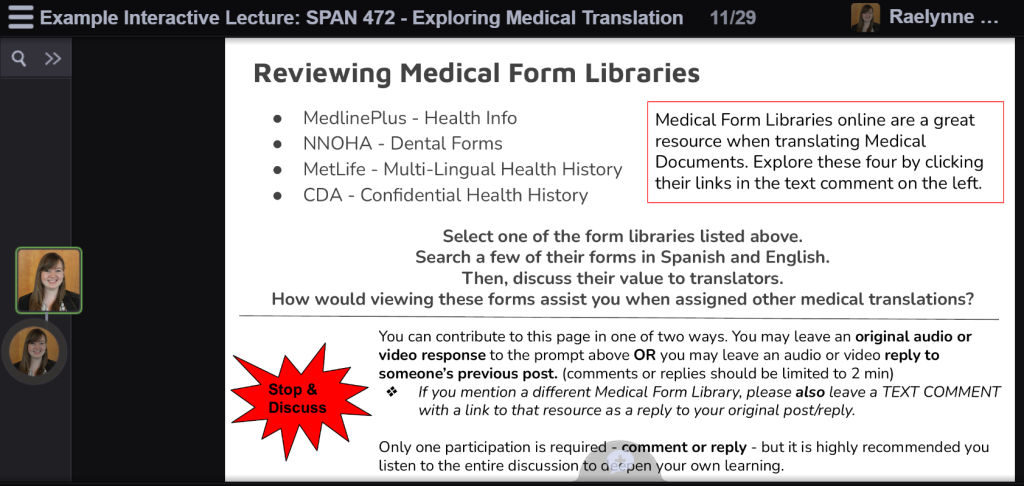
Small Group Discussions on VoiceThread – A Few Examples
Something else that I wanted to replicate in the online environment were my rich classroom discussions. I loved having discussions with my classes and listening in on their small group discussions as I walked through the classroom answering questions and facilitating. Online, the classic text-only post-and-reply-to-2-peers discussion board just wasn’t producing the types of discussions I was hoping for. So, I got creative.
One way that I did this was by creating different slides for each discussion topic and assigning students to particular slides. This worked great and I could organize the groups each time to help students hear from and interact with different students.
To see an example of this style of discussion VoiceThread, click the following link: Example of Assigned Groups Discussion in Spanish on VoiceThread *
However, I also wanted students to have some autonomy and pick discussion topics they were interested in, so I began creating VoiceThreads with numbered discussion questions and maximum student limits. For example, if I had a class of 30, I would create six different discussion slides and set the discussion limit to five students per discussion question. Students would select a slide to participate on and would leave their original post, replies, expansion to replies, and thank you messages all on the slide they chose. At the end of the 2-week discussion period, they were invited to listen to the other discussions if they would like, but it was not required. This style resulted in wonderful back-and-forth discussions between students, but always took full two weeks to facilitate in the online environment.
To see an example of this style of discussion on VoiceThread, click the following link: Example of Self-Created Group Discussion on VoiceThread *
Finally, I settled on a blend of these styles. I would have students select a reading or artifact from our textbook or course materials and then they could participate on the corresponding slide in the VoiceThread. I facilitated the discussion and always made sure students had groupmates to discuss with, which worked really well! Students enjoyed being able to select topics according to their own interests and the discussion thrived.
To see an example of this style of discussion on VoiceThread in Spanish, click the following link: Example of Small Group Discussion in Spanish on VoiceThread *

Pro Tip: When creating discussions in an online environment, make sure to set up multiple, regular deadlines each week. For example, a typical schedule for my courses is shown below:
- Post original comments to the discussion by Tuesday at Midnight
- Post a reply to one peer in your discussion by Thursday at Midnight
- Make sure to reply to peers who do not have replies already first
- Next week, post a reply to anyone who responded to your original comment by Tuesday at Midnight
- Listen to the expansion comments made by your peers on your replies and leave a wrap-up and thank you message by Thursday at Midnight
As one may notice, these back-and-forth discussions take time in an online environment. Something that may have taken 30 minutes in a classroom, take two weeks to facilitate in an online environment and lots of organization and follow-up by the instructor.
These group discussions are what have made my online courses more meaningful and are often the things students enjoy the most and comment that they learned the most from in the course. It is also often the reason that students feel they have gotten to know their classmates and feel less isolated when taking online courses.
Ending the Semester – The Importance of a Goodbye
Another thing I noticed about a lot of online courses was that many courses just seemed to end, without any sort of closing message. Many final messages to students were reminders about final exams and projects, which are very important messages, but I wanted to make sure students also reflected on the semester and everything they had learned and to have an opportunity to say goodbye to their online classmates.
At the end of every online course, I give students an opportunity to share their favorite moment from the course, say goodbye to their classmates, and to leave me honest and constructive feedback about the course.
The primary goal is to create some sort of closure and to bring back a human element during a stressful time of the semester. It is also a good way to celebrate all that they have accomplished.
An example of an end-of-term VoiceThread is available at the following link: Saying Goodbye Example VoiceThread *
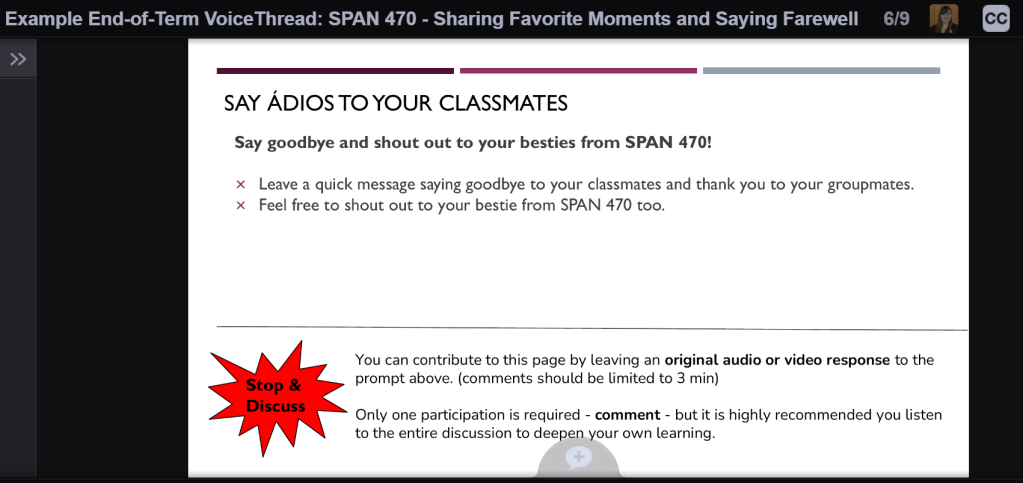
Takeaway
VoiceThread has been an amazing tool in ways that I could not have anticipated. I have been so happy with the results and the rich discussions that my students have had in our online courses together. And, as always, don’t just take my word for it, read some of the student feedback from my online courses below!
A Few Quotes from Student Surveys (2021)
“I would like to express my gratitude and appreciation towards our professor for this course. Profe Hale has shown amazing leadership, communication, and supportive skills throughout the semester. Profe Hale’s ways of teaching stands out amidst a virtual classroom because she created a friendly and productive environment for me. Most importantly, she assigned engaging participation through VoiceThread lectures, which made my learning more interactive and fun. […] Profe Hale made using Canvas and VoiceThread very easy and simple to understand through her tutorial videos. Thank you, Profe Hale for a great semester!”**
“Professor Hale created a super interactive class and each assignment gave the students the opportunity to learn, analyze, share ideas and research about different topics. […] I have never taken a class like this one before and I appreciate the successful efforts of the professor for creating a very opening and warm environment through an online class. I felt very connected to my classmates! Thank you so much Profe Hale!”**
“For me, this class was well organized which made learning the material easier. […] Aside from the usual stress that comes with a class in general, the way Profe Hale effectively set up the online class made this one of the least stressful classes overall. That was very much refreshing since online and zoom classes seem to burn me out faster than in-person class.”**
“Going into this class I didn’t know what to expect or how the stress levels were going to be for this class because of remote learning. But Professor Hale made the class easy to navigate, she was very organized and clear on what had to be done. Profe Hale made the class enjoyable, she gave her students a chance to interact with each other which was nice to have. She would respond to her emails almost instantly and most importantly treated her students like actual humans that go through things and not some kind of student robot. So for that I really appreciate this professor.”
(**Note: Quotes have been reduced for length and space and edited only for orthographic errors.)
About the Author

Dr. Raelynne M. Hale, affectionately called Profe Hale by her students, is currently a Teaching Assistant Professor at Kansas State University.
Visit her full profile at the following link: Meet Dr. Hale!
Attribution-NonCommercial-ShareAlike 4.0 International (CC BY-NC-SA 4.0) is required for all of the example materials shared in this blog post.
Note to readers. The author did not receive compensation from VoiceThread to create these materials for her classes. VoiceThread is a subscription service that provides free accounts with limited usage to individuals and students as well as educational licenses to universities. Both California State University, Fullerton and the department of Modern Languages at Kansas State University pay for the educational license for VoiceThread. However, it should be noted that the author requested a discount for the license in exchange for writing this blog post and sharing her creative uses of VoiceThread. VoiceThread accepted the exchange.




















Leave a comment